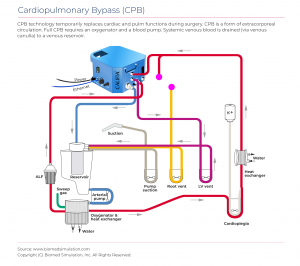Welcome to BIOMED SIMULATION Knowledge Base
FAQ
What are the components of the Califia Perfusion Simulator?
The three components of the Califia Perfusion Simulator, are the Califia Patient Module (CPM), the Laptop Computer, and the Touchscreen Monitor. Apply power to each component.
The CPM connects to the Laptop Computer using an ethernet cable. Two cables connect the Touchscreen Monitor to the laptop, an HDMI cable, and a USB cable
What is CPM Hydraulic Ports and what types of ports?
| Arterial | Main delivery port into the CPM. It connects to the oxygenator outflow line. |
| Venous | The CPM’s drainage port. It connects to a venous reservoir in the case of CPB or directly to the pump’s inlet port in ECMO circuit configurations. |
| Cardioplegia | Secondary deliver port into the CPM. Used for Cardioplegia delivery during CPB or as a second delivery port in hybrid ECMO circuit configurations. |
| Vent | Secondary drainage port. During CPB, it can connect to the Left Ventricle Vent pump. |
| Drain | Tertiary drainage port. It is used to drain the CPM’s reservoir during the teardown process. |
| Overflow | It provides runoff should the CPM’s reservoir overfill. |
CPM connections for Cardiopulmonary Bypass (CPB)
Connections from a simplified CPB circuit to the CPM
HLM – Heart Lung Machine
CPM- Califia patient Module
| HLM | CPM |
| Systemic blood pump | Arterial |
| Venous Reservoir | Venous |
| Cardioplegia delivery | Cardioplegia |
| LV Vent pump | Vent |